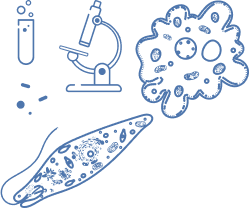
Excel Homework Help | Excel Assignment Help
Excel in Exams with Expert Excel Homework Help Tutors.

Trusted by 1.1 M+ Happy Students
Quality Excel Assignment Help At Your Fingertips
Excel is a common subject if you are pursuing advanced computer science studies. Though CS is popular, Excel is quite the opposite. It's one of the most misunderstood subjects and disliked by a large number of students. This subject is closely associated with math and calculations. Indeed, it is not a cakewalk due to its complexity. However, with Excel homework help from experts, acing Excel can be far easier than you think. Our experienced professionals empower you with quality Excel assignment help, enabling you to overcome difficulties and improve your Excel knowledge.
Online Excel assignments assistance is one of the best ways to provide personalized guidance based on your academic requirements. Whether it's doubts, complex concepts, inability to analyze data, or creating formulas for diverse activities, homework help Excel can help you overcome your study challenges. From basic functions to advanced techniques, we provide clear explanations and practical examples to help you master Excel. TutorBin ensures you get expert help at your fingertips, paving the way to achieve academic success.
Excel Homework Help- Subjects Our Experts Cover
Considering the importance of strengthening students' understanding of Excel skills, TutorBin provides specialized support in various critical areas of this discipline. Our team of professionals offers comprehensive assistance with diverse Excel assignments, irrespective of their complexities. Experts recommend seeking homework help excel without any hesitation. It not only saves you time but also helps you to perform better during your academic years.
- Excel basics
- VLOOKUP
- IF Function
- Pivot Tables
- Charts
- Excel Analytics
- Macros
- Data Analysis
- Cell Referencing
- Keyboard Shortcut
- Conditional Formatting
- Excel VBA
- Data Validation
- Power Query
- Data Cleanup
- Index Match
- IFERROR
- Statistics
Homework Help Excel- Topics Covered By Experts
Whatever topic you find challenging, our Excel assignment help experts are there to help. Our subject matter specialists are adept at offering thorough guidance on your chosen topic. TutorBin professionals ensure our expert assistance helps you meet your academic requirements and become proficient in Excel.
- Data entry and formatting
- Creating basic & advanced formulas
- Application of advanced formulas
- Navigating the Excel interface
- Managing worksheets
- Creating tables and graphs
- Presenting data in basic visual charts
- Sorting and filtering data in ascending or descending order
- Subtraction, multiplication, and division
- Making use of the Formula tab and Functions library
- Using formulas to manipulate basic data
- Building a PivotTable to extract insights from data
- Effective use of the AutoFilter feature
- Record and edit macros
Help With Excel Assignments For Students: Why Do You Need It?
Research indicates that teachers often assign homework or tasks based on their assumptions about students' abilities. However, students' varying learning capacities cause stress as they struggle to complete their assignments appropriately. With extensive EdTech sector experience, TutorBin understands the problems students face while studying Excel. Whenever you request us to "do my Excel homework for me," we know you need help overcoming these.
Restricted Conceptual Understanding:
Understanding the underlying concepts behind Excel features such as pivot tables, macros, and data analysis can become a reason for difficulty. It hinders your ability to implement your theoretical knowledge in real-world scenarios.
Complexity of Assignments:
The Excel interface and functionality often seem overwhelming for beginners. Students face confusion due to the complexities of concepts and their applications, which leads to frustration and prevents them from successfully completing assignments.
Lack of Personalized Guidance:
Professors often assist students, presuming that everyone understands the same, but students have different academic requirements. Not one solution fits all. Students often fail to understand because of a lack of personalized guidance.
Limited Access to Resources:
One major problem students face while studying Excel is their minimal access to ample learning materials and tutorials. It makes Excel learning challenging, as students find it difficult to expand their knowledge beyond basic operations.
Difficulty in Data Analysis:
Students with weak analytical skills feel daunted when tasked with analyzing large datasheets and asked to perform complex calculations in Excel. Their lack of analytical knowledge hinders them from applying analysis techniques appropriately.
Integration Challenges:
One of the most complex things students often experience is successfully integrating Excel with other software tools or platforms. In most cases, students could not accomplish their data import/export and automation goal due to unfamiliarity with these processes.
Error Detection & Handling:
One of the most common yet critical problems students experience while working on Excel formulas and functions is error detection and rectification. The complicated nature of the Excel interface often causes students to fail to point out their mistakes.
Software Version Compatibility:
Students encounter issues when their assignments require specific features that are unavailable in their version of Excel. The lack of functions compatible with their software version makes assignment completion tougher than anticipated.
Time Constraints:
Balancing Excel assignments with other academic commitments can be challenging, requiring a lot of time and effort. Students with limited time to refine their skills and priorities find complex Excel assignments problematic and stressful.
Lack of Practice:
Experts have experienced that a large number of students do not practice Excel sufficiently outside of their coursework. It results in a limited understanding, obstructing them from performing well and achieving high grades in their college years.
"Do My Excel Homework"- Is it Right To Ask?
Questions and concerns about the security and legality of homework help are common among students. Let's address your doubts about the legitimacy of using TutorBin's "pay someone to do Excel homework" service. It is similar to offline tutoring from experts, where you can obtain professional assistance to improve your learning experience and boost your performance. Some professors don't prefer it, but getting our experts' guidance is not considered cheating. There is no legal prohibition in the laws of countries.
Moreover, obtaining professional help from TutorBin is completely safe as the site is encrypted with high-security software and never discloses your information to any third party. You can ask me to do my Excel homework for me, and we are sure this learning approach will enhance your academic competency and ensure success.
Online Excel Assignments Help Benefits For College Students
Expert Guidance In Excel
When students ask TutorBin to "do my Excel homework," they enjoy assistance from subject specialists. From concept clarifications and resolving doubts to tackling complex problems, our experts support students in every possible way. Their extensive expertise and professional experience empower students to overcome study struggles and strengthen their knowledge base. Moreover, students achieve a better learning experience with the help of valuable insights from professionals.
Customized Learning Facility
Personalized guidance from subject matter experts is indispensable for students aiming for academic excellence. Our experts know that not every student requires the same assistance, as their problems vary. Our expert team ensures that whenever students reach out to TutorBin, they need customized guidance from a subject specialist. TutorBin professionals fulfill students' needs and work on problem areas. This approach boosts confidence in students and helps them meet their academic goals.
Accurate & Plagiarized Free
One of the significant benefits of nursing writing help is the assurance of receiving 100% accurate and unplagiarized solutions. TutorBin is associated with qualified experts who meticulously craft solutions tailored to the specific requirements of each assignment. Our expert team develops assignments from scratch, ensuring academic integrity. Team TutorBin also provides students with a free plagiarism report to ensure the originality of their homework.
Assured Timely Assistance
A significant benefit of requesting "do my Excel homework for me" is the guarantee of timely support. TutorBin experts understand the significance of time and the cruciality of deadlines for students, especially in complex subjects like Excel. Therefore, our subject specialists put emphasis on prompt delivery. They ensure you don't have to wait long and submit it on time.
24/7 Academic Assistance
A major advantage of our "do my Excel homework" service is its 24/7 support from experts. Students can access immediate assistance whenever they face academic hurdles or require clarification on complex topics. It guarantees that students receive expert guidance and invaluable insights constantly, irrespective of different time zones. This accessibility nurtures a conducive learning atmosphere, assuring quick solutions without stressing about guidance.
Precise learning on specific topics
Our experts know that students often feel compelled to opt for assistance for entire coursework when specific guidance is unavailable. TutorBin has considered this and has designed a precise learning opportunity for students. Students can obtain targeted help on specific topics or subjects with this facility. Instead of assistance for the whole course, you can seek "pay someone to do my Excel assignment" for particular study areas, keeping it convenient and cost-effective for you.
Cost-effective Learning Guidance
Affordable learning support ensures students can access high-quality academic resources and assistance without straining their finances. If you are thinking of seeking online Excel homework help but can't do it due to a tight budget, TutorBin is there for you. Our expert assignment help team ensures every student who reaches us can enhance their skills and knowledge without stressing about finances.
Full confidentiality Guaranteed
When it comes to homework help Excel, confidentiality matters a lot to students. Seeking academic help from TutorBin offers the advantage of full confidentiality, as our site is encrypted with advanced security software. Our team protects students' information and ensures it is not shared with any third party. TutorBin values your trust and is committed to restricting information disclosure to maintain the reliability of our clients.
College Nursing Help- Frequently Asked Questions
We receive numerous requests like "do my Excel homework." Our Excel homework help experts diligently respond to these requests, striving to meet students' academic requirements. But sometimes, students feel concerned and have doubts regarding different matters. Here, we have tried to answer some of the questions you often ask our experts. We hope the answers to these frequently asked questions bring you better clarity.
How Can I Pay Someone To Do Excel Homework?
For expert guidance, visit a top Excel homework help site like TutorBin. Sign up at www.tutorbin.com and contact professionals for assistance through the order form. Experts will connect to you within a few minutes.
Will It Be Cheating If I Request an Expert To Do My Excel Assignment?
Asking for help with an Excel assignment is just like getting assistance from tutors. It is not copying a task. Experts help you understand your questions and guide you in answering them. Asking for study assistance can not be considered cheating, as there is no legal prohibition against it.
How Much Does Excel Assignment Cost?
The cost of Excel assignment assistance starts at $6, though it varies depending on the deadline proximity, question complexity, and expert availability. However, with offers and discounts, students get assistance at an affordable price.
Recently Asked Excel Questions
Expert help when you need it- Q1:1. Consider an auto wash shop with 2 machines. There are 6 spaces available for the cars to wait. Any car that arrives and finds the shop full, leaves the shop. The arrival rate is exponential with a rate of 2 cars per hour. The service time of a repairman is normally distributed with a mean of 10 minutes and a standard deviation of 2 minutes. The number of waiting spaces can be changed by the management. Identify range of the following variables and the parameters for this system: .State variables . Decision variables .System parametersSee Answer
- Q2:2. A warehouse distribution system employs 10 trucks to customer locations. Three trucks can be loaded at the same time in the warehouse. Loading time is exponential with a mean of 1 hour. Travel time to the customers is also exponential with a mean of 1.5 hours. Unloading time is exponential with a mean of 1.2 hours. Return time is also exponential with a mean of 1.4 hours. Loading and unloading times can be changed by adding more workers. Determine the followings: ● State variables ● Decision variables ● System parameters.See Answer
- Q3:Below is an example IRS tax table. This is a progressive system in which the percent tax ("Tax Bracket") only applies to the amount within that tax bracketSee Answer
- Q4:Create a VBA subroutine that implements the following flow chart exactly as depicted below. Make sure the result is displayed in a message boxSee Answer
- Q5:5. Assume this is enough information to act on to improve our Partner Engineering team's effectiveness. Write out a one paragraph recommendation & rationale for what your next steps would be.See Answer
- Q6:Task 4 Tourists seeking a luxury tour on the "Palace on rail' in India can opt for either the 'Luxur service or the 'Maharajah service. The manager of the Palace on rail' has produced the following table to show the bookings she received last season: Tourist's home country France Germany Holland England Type of Booking Maharajah Service 13 29 24 8 Luxury Service 44 36 UNIVERSITY SCHOOL OF BUSINES AND TECHNOLOGY 19 27See Answer
- Q7:Tourists seeking a luxury tour on the Palace on rail in India can opt for either the Luxury service or the Maharajah service. The manager of the Palace on rail has produced the following table to show the bookings she received last season: | Type of Booking Tourist's home Maharaja Germany Holland 13 29 24 Luxury Service 44 36 19 27 The data is also provided in the "MBF Summative data.xx" file under the "Task 4-Data"See Answer
- Q8:Assignment 2 The 2021 Intel Form 10-K can be found at the following Web site SEC.gov. Use 2021 Financial Statements. Be precise on your calculations. When you are finished with this assignment you will complete the quiz on D2L title Assignment 2 to record your answers. The questions will be presented as multiple choice or true/false. You will have only 30 minutes to enter your answers to D2L which means you need to complete this assignment before recording your answers. Assume I do not know anything about these metrics. Answer the following questions so that a non-financial minded person can understand: 1. Compute the following KPIs for just 2021. i) CURRENT RATIO ii) QUICK RATIO iii) DEBT / EQUITY RATIO 2. Compare your results calculated in item (1) to the semi-conductor industry listed below. Explain your results in terms of your comparisons. How does Intel compare and what does that mean for Intel's financial position related to its peers? Financial ratio Solvency Radios Debt-to-equity ratio Interest coverage ratio Liquidity Ration Current Ratio Quick Ratio Cash Rafo 2020 0.67 4.70 3.32 2:41 1.61 3. Explain why the current ratio for the semi-conductor industry would be higher than the overall market average of 1.9? (Hint: think about the components of the current ratio for a semi-conductor company versus other types of companies) 4. Prepare a common size balance sheet for 2021 and 2020. Identify any significant trends between the two years. Provide a possible explanation for the identified trends.See Answer
- Q9:You chose one of the following topics of your interest ▪ Systolic Blood Pressure (BP) measurements of patients before and after medication treatment • Fasting blood sugar measurements of patients before and after medication treatment College students' Heart rate per min before and after 30 min aerobic workout Statistics Exam 1 grades of 2 classes taught by the same professor Annual income of family/cases under Department of Child Services (DCS) in two local DCS offices ▪ I I I ■ Patients' Length of stay after heart bypass surgery in two hospitals Patients' Length of stay after hip replacement surgery in two hospitals Participants' body weight before and after 3 months' of two different exercise programs Ages of nurses in a critical access hospital and an acute care hospital Make up 30 data/values for each group/n▪ Set up 4 categories and determine 4 bins needed for each category to do your frequency and relative frequency calculation. If you can justify (special benchmarks used in your professional field such as blood pressure (normal, pre-hypertension, hypertension), 3 categories will work for this assignment as well. Use EXCEL functions: Calculate Frequency and Relative frequency for each group Use column chart to present the data. You need to place both groups' data in one chart. You can refer to the YuJa class for detail instruction. ▪ Write a paragraph to describe your data. Is there any difference in the data distribution between these two groups? You need to use the Relative frequencies you calculated in your description. Insert a textbox next to your chart for the summary writing. Submit your EXCEL file and answer to Blackboard via EXCEL Assignment & Submission folder link in the Weekly Modules Name your file as E1_Classtime_Your last name. For example, the E1 Assignment file submit by Ferng at 5:30 pm class will be E1_530_ferng; the E1 Assignment file submit by Ferng at web class will be E1_w_ferng.See Answer
- Q10:Part #1: Download and Work with the Data Open the data in Excel and Explore the Data Using excel on your location computer, apply what you learned in class to clean and aggregate the data into more useful and meaningful information. Tips: Excel is a very powerful tool that can be a bit overwhelming. For this assignment, make use of column filters, SUM, AVERAGE, and SUBTOTALS functions. 1. In Excel, put your cursor focus on the first cell for the "Student List' table. 2. In the "Data" tab, click the "Filter" button. 3. After clicking the "Filter" button, you should see the header row change to now contain arrows to indicate dropdown filters. Full Student List with Attendance and Midterm Grades Student (Last Name, First Nam Attendan Mid Term Gra Lee, Eli 24 Brown, Jaxon Young, Kimiko n.a 26 13 14.2 13.7 Late Submissi The syntax for the SUBTOTAL function in Excel is- By using the dropdown filters, you can gain more insight into the data by isolating a single collection of data. Section TTh 4-6 PM Online TTh 4-6 PM 4) To find the Average Attendance for a specific section, first add a SUBTOTAL row to the bottom of the table. SUBTOTAL(function_num,ref1,ref2,...) The sub functions that can be performed by declaring the "function_num" are as follows --See Answer
- Q11:Includes hidden values 1 2 3 5 6 7 8 9 10 11 Ignores hidden values 101 102 103 104 105 106 107 108 109 110 111 Function AVERAGE COUNT COUNTA MAX MIN PRODUCT STDEV STDEVP SUM VAR VARPSee Answer
- Q12:At the bottom of the table, add the equation for SUBTOTAL with the AVERAGE sub function and select all data in the Attendance column. Collins, Willow Scott, Hunter Harris, David Totals 22 26 22 -SUBTOTAL(1,CS:C64) 14.2 14 14.9 Based on the section you filter the table with, your SUBTOTAL will automatically update with the average attendance for that section. 5) For ease of understanding, update the precision for the SUBTOTAL cells to 2 decimal places. Right click on the cell, select "Format Cell". In the dialog box select Category as "Number" and Decimal Places as "2" - IMF 1-3 PM MF 1-3 PM MF 1-3 PM 6) Some students in the MF and TTh sections have not attended any classes and they have a NULL or Non-Number value listed in the attendance column. NULL and Non-Number values will not be calculated in the SUBTOTAL Average. You must include those students in your averages to get the correct average, so to make sure they are included into your SUBTOTAL, enter 0 into those cells. 14.9 This is an important data cleansing step. 7) Perform the same techniques in "5)" and "6)" to clean and calculate the Average Midterm Score for each section. 8) To calculate the Total Late Midterms, use the SUBTOTAL function with a sub function of COUNTA MF 1- -SUBTOTAL(3,ES:E64) 9) Start filling out the template table. The final column to be calculated is the Average Midterm Grade (%). To calculate the percentage, divide the average score for each section with the total possible score and select the column category type as "Percentage". The total possible score is 10. The category type can be selected from the same "Format Cells" dialog window as detailed in *5)".See Answer
- Q13:Part #2: Fill in the Template & Answer Questions Step #1: Now that you have worked with the data, fill out the following table with the appropriate aggregated data. Use 2 decimal point places for all answers (e.g. 12.34). Section Average Online MF 1-3 PM TTh 4-6 PM Attendance Average Midterm Score (out of 10) Average Midterm Grade (%) Step #2: What information can be understood from the data? Answer the following questions to show what information you have uncovered from the data. Q1: Which section has the worst (lowest) average attendance? Q2: Which section has the best (highest) average Midterm Grade? Total Late Midterms Q3: Which section has the least late Midterm submissions?See Answer
- Q14:Finishing Up: Leave Excel and return to Windows. Copy your Excel files to your USB drive, or you can email them to yourself (good idea to save them). Delete any files from the computer and logout. Submission Instructions: When you have completed this workshop, upload: 1) your completed (and saved!) Lab 5 Worksheet (make sure your last name is in the file name) along with your 2) LastName.FirstName.Lab5.xlsx file to Canvas. For instructions on submitting assignments to Canvas, see the document "How to Submit Assignments to Canvas".See Answer
- Q15:Storyboarding to Connect Visuals to an Argument This exercise allows you to connect your data visualization to a specific point/purpose for a specific audience. You will create a visual outline of your report which can help you as you draft. The visual outline you create helps you lay out your main argument and connect that argument to your visuals. This visual outline can serve as an early draft that you can use as you create the draft of your report. You also will get feedback on your draft from your peers.See Answer
- Q16:1. (15) (a) APEX Machine Tool and Die has 5 key departments, A through E, and the departments are arranged as shown in the diagram below. Develop a classic "From-To" distance chart for the layout shown. Assume that the each department tooling is located at the "X" in each of the department areas. i. ii. iii. Product 20 1 2 3 4 A E x 65" Routing A-B-C-D-E A-D-E A-B-C-E A-C-D-E B X 100 feet- 25 X 10' (b) There are 4 products produced at the APEX facility. Routing and forecasting information is shown in the chart below. Batch Size 50 17 50 50 50 X 25' OP 50 10' 100 feet Production Forecast (Units/week) 200 900 400 650 Create a "From-To" Chart that shows the number of material handling trips/week between departments. Given that the cost to transport items is $2 per foot, create a "From-To" chart showing material handling cost/week between departments. Create an AR for APEX based on the material handling cost from the chart developed in ii above. Use the standard A,E,I,O,U for AR chartsSee Answer
- Q17:Assignment: Grade Analysis As Dr. Dae Jeong's teaching assistant, you maintain the gradebook for the ACC 200 Financial Accounting class. Dr. Jeong wants you to create a pie chart that shows the percentage of students who earn each letter grade. You will also create a bar chart to show a sample of the students' test scores. Furthermore, Dr. Jeong wants to see if a correlation exists between attendance and students' final grades; therefore, you will create a scatter chart depicting each student's percentage of attendance with their respective final grade average. 1. Open 603m2Grades and save it as e03m2Grades_LastFirst. 2. Use the Insert tab to create a pie chart from the Final Grade Distribution data located below the student data in the range F35-G39 and move the pie chart to its own sheet named Distribution. 3. Customize the pie chart with these specifications: Apply the Style 12 chart style • Type ACC 200 Final Grades: Fall 2024 for the chart title. • Explode the A grade slice by 7%. Change the F grade slice to Dark Red • Remove the legend. Add the Alt Text The pie chart shows the percentage of the class that earned each letter grade. Most students earned B and C grades (including the period) 4. Add data labels and customize the labels with these specifications: Display these data labels: Percentage and Category Name in the Inside End position. Remove other data labels. Change the font size to 18 and apply Black, Text 1 font color 5. Create a clustered bar chart using the ranges AS:DS and A18:D23 in the Grades worksheet and move the bar chart to its own sheet named Sample Scores 6. Customize the bar chart with these specifications: Apply the Style 5 chart style./nfmu.blackboard.com GY 4. Add data labels and customize the labels with these specifications: • Display these data labels: Percentage and Category Name in the Inside End position. Remove other data labels. - Change the font size to 18 and apply Black, Text 1 font color. a 8-Fall 8. Add the Alt Text The scatter chart shows the relationship of each student's final gratie and their attendance record. (including the period). 9. Apply these label settings to the scatter chart: • Type Final Average-Attendance Relationship for the chart title and bold the title. • Add the following primary horizontal axis title: Percentage of Attendance. • Add the following primary vertical axis tite: Student Final Averages. a 5. Create a clustered bar chart using the ranges AS:DS and A18:023 in the Grades worksheet and move the bar chart to its own sheet named Sample Scores. 6. Customize the bar chart with these specifications: Apply the Style 5 chart style. Type Sample Student Test Scores for the chart title. Format the plot area with the Light Gradient-Accent 2 fill color. • Position the legend on the right side and change the font size to 11. Format the Final Exam data series with Blue-Gray, Text 2 fill color. Add data labels in the Outside End position. • Select the category axis and display the categories in reverse order in the Axis Options category in the Format Axis task pane so that O'Hair is listed at the top and Sager is listed at the bottom of the bar chart. 10. Select the vertical axis. Change the Minimum Bound to 40, the Maximum Bound to 100, and select Number format with zero decimal places. 11. Select the horizontal axis. Change the Minimum Bound to 40 and the Maximum Bound to 100. 12. Apply the Parchment texture fill to the plot area. Q • Select the category axis and change the font size to 12. • Add the Alt Text The bar chart shows test scores for six students in the middle of the list. Quinn earned the highest scores on all tests. (including the period). 7. Create a scatter chart using the range ES:F31 in the Grades worksheet, the attendance record and final averages from the Grades worksheet. Cut the chart and paste it in cell A42 Adjust the width to 5.5" and the height to 5.96". 13. Add a linear trendline chart element. 14. Insert Column sparklines in the range H6:H31 using the range B6:D31 as the data source. Display the low points. Format the sparklines axis by using the same minimum value for all sparklines and the same maximum value for all sparklines Change the row height to 22 for rows 6 through 31. 15. Save and close the file. Exit Excel. Based on your instructor's directions, submit: e03m2Grades LastFirst in this location. + 69 GSee Answer
- Q18:Part I: Excel (60 marks) Steps to Perform: Step 1 2 3 5 6 7 8 Instructions Start Excel. Download and open the file named grades_excel_for_al_xlsx. Rename the given worksheet as grades_Winter2022. Enter a heading for this document titled 'Student Grades for CIS1201 Winter 2022 in G2; merge G2 with cells H2, 12, J2, K2, and L2, such that the heading appears in the center of G2:L2. Increase its font to 16, change the font to Arial, and bold it. Note that A5:A104 are empty. Use the Fill Series feature to enter student ids beginning with 1111111 for A5, increase by 1 such that A104 gets 1111210. Note that the grades stored in the given sheet have an inconsistent format. Format all grades in the range B5:S104 with two decimal places and apply bold and center. The entire range of values should look the same after this step. Add a new column between Chapter11 and Final Exam and enter its description as Textbook assessment. This column will store the average grade a student achieved in the textbook chapter activities. Note that there are 11 chapters (columns H to R) - you must use a function that drops the lowest grade and uses the top 10 grades from these 11 columns to find the average grade and store it in Textbook assessment column. Format all grades in this column with two decimal places. The average must be in the percentage number format. Note that columns C and D store student's lab exam I and lab exam II grades. The max grade for these 2 columns is 10 but the instructor would like all grades to be stored in percentage (out of 100). Enter 10 in column C2; Use the copy-and-paste-special method to update the existing grades in columns C and D to be stored out of a max of 100 now (e.g. 9 should be updated 90). Reapply any formatting if it is removed, so the entire table is consistent. Create column U and call it 'Overall Grade'. Use a formula as given below to calculate the overall grade in a percentage number format (same as Step 6): Overall Grade = 10% of Lab Attendance (Column B) + 10% of Lab Exam I (Column C) + 10% of Lab Exam II (Column D) + 25% of (Assignment1+Assignment2+Assignment3) + 10% of Textbook Assessment + 35% of Final Exam / 100 Points Possible 0 2 2 2 2 6 5/nStep 9 10 11 12 13 14 15 16 17 Create column V and call it "Letter Grade'. Use a formula as given below to calculate the letter grade: OVERALL GRADE (COLUMN U) >= 80 < 80 AND >= 70 Instructions B с D F LETTER GRADE (COLUMN V) <70 AND >= 60 < 60 AND >= 50 <50 Hint: Use function IF in a nested way. Create a new worksheet and name it Overall statistics_W2022. Using cell referencing, copy the values in columns with Id. Overall Grade and Letter Grade from grades Winter2022 to this worksheet. ABCDE Count 52 23 Create a heading for this worksheet titled "Overall Statistics of Student Grades CIS1201 Winter 2022". This heading must have the same format as the heading from Step 3. F In worksheet Overall statistics_W2022, create a column, name it Grades, and fill it with letters A, B, C, D, and F. Create another column, name it Count and fill it with the total number of students that scored grades A, B, C, D or F. You must get the following count Grades A 11 8 6 Hint: Use function COUNTIF on C5:C104 of this worksheet. Draw a 3D-column graph using Grades as the X-axis and Count as the Y-axis. Title the graph as "Distribution of Grades - CIS1201 Winter2022"; title the X-axis as "Letter grades" and Y- axis as "Total Number of Students". In Rows 106, 107, 108 and 109, use functions to calculate and display the Mean, Median, Max value and Min Value of the overall grades in Column B of worksheet Overall statistics_W2022. Create a third worksheet and name it grades_Sorted_FinalExam. Add columns id, Final Exam, Overall Grade and Letter Grade. Sort this worksheet on the Final Exam grades, in order of largest to smallest. On the grades_Sorted_FinalExam sheet, insert the Draft.png picture on the Sheet Background. This can be downloaded from the assignment page on Courselink. Ensure that the worksheets are in the following order: grades_Winter2022, Overall statistics_W2022, grades_Sorted_FinalExam. Make sure that the workbook is saved as an Excel workbook, not a macro-enabled workbook. Close Excel, and then submit the workbook as directed. Total Points Points Possible 10 3 2 6 6 4 4 2 0 60See Answer
- Q19:1 7 points Copy and paste the data from the spreadsheet of class height data into excel, and use the data analysis tool to answer the questions. Report your answers to two decimal places, and include leading zeros for answers less than 1. For the last blank, enter is or is not. The mean height of students who prefer the pronoun She is type your answer... standard deviation for students who prefer the pronoun She is type your answer... cm. The mean height of students who prefer a pronoun other than She is type your answer.... The standard deviation is type your answer... value for these two groups is type your answer.... cm. The cm. cm. The F-statistic type your answer... test is type your answer... that the variance type your answer... significantly different (type is or is not). The critical F value is .The p-value for the F , which meansSee Answer
- Q20:4 2 points Extra credit! In 95% of random samples drawn from college aged students who prefer the pronoun She, the mean height will fall between cm and type your answer... type your answer... cm. (95% confidence interval of the mean) State your answer to two decimal places. There is a walkthrough problem that will help you solve this on page 308. SubmitSee Answer
Get Instant Excel Solutions From TutorBin App Now!
Get personalized homework help in your pocket! Enjoy your $20 reward upon registration!
Testimonials
TutorBin has got more than 3k positive ratings from our users around the world. Some of the students and teachers were greatly helped by TutorBin.TutorBin helping students around the globe
TutorBin believes that distance should never be a barrier to learning. Over 500000+ orders and 100000+ happy customers explain TutorBin has become the name that keeps learning fun in the UK, USA, Canada, Australia, Singapore, and UAE.







