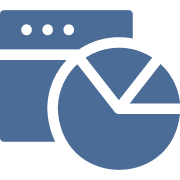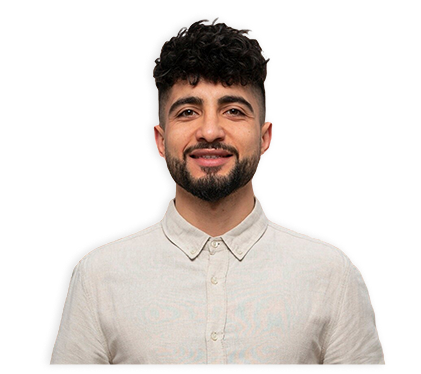Tableau Homework Help - Best Online Help For Students
Facing challenges with your Tableau homework? TutorBin is here to assist you in conquering the world of data visualization. We understand that mastering Tableau can be daunting, but our goal is to make it smooth. On our user-friendly platform, you'll gain access to experienced Tableau tutors ready to guide you through the world of data visualization. Whether you're a beginner or working on complex projects, our personalized guidance ensures you meet academic deadlines and excel in your Tableau-related coursework. We simplify your learning experience by providing timely support to keep you on the right track.
Our team is well-versed in Tableau's data visualization techniques, covering everything from data connections to visualization methods. TutorBin is your reliable partner in achieving academic success in data visualization. With TutorBin, you can confidently pave your path to academic excellence and unlock valuable insights for data-driven decision-making.
Tableau Homework Help
Who Can Benefit from Our Online Tableau Help?
At TutorBin, we provide online Tableau homework help to a diverse range of learners with the goal of empowering them to excel in the dynamic field of data visualization. Our online assistance is designed to cater to your specific needs, whether you're in high school or college. Here's how you can benefit from our online Tableau help:
1. For High School Students: Navigating the Basics
High school is a time of both excitement and challenge, especially when dealing with subjects like Tableau and data visualization. We understand the importance of accessible resources that simplify Tableau concepts, making it easier for high school students to grasp the fundamentals. Our Tableau homework help is tailored not only to assist with high school coursework but also to prepare students for future studies in data science and analytics. Whether you're working on high school assignments or projects, our help with Tableau builds a strong foundation in this essential field.
2. For College & University Students: Mastering Complexity
The journey through college and university studies in data analytics, business intelligence, or related fields can be demanding. This is where TutorBin Tableau homework help plays a crucial role. Our comprehensive support is crafted to help you master the complexities of Tableau with confidence. Whether you're delving into data connections, advanced visualization techniques, or other complex topics, our Tableau tutors are here to enhance your academic journey and research capabilities.
Tableau Tutors Online - Is It Worth To Hire Them?
Hiring Tableau tutors online, especially from a trusted platform like TutorBin, can be incredibly worthwhile for students. Our tutors are not just educators; they are experienced, well-versed, and committed professionals dedicated to smoothing your educational journey. They possess in-depth knowledge of Tableau, a powerful data visualization tool, and are adept at simplifying its complex concepts. Whether you're a high school student embarking on the fundamentals or a college student tackling more complex topics, our tutors are here to guide you.
Our Tableau tutors are experts in breaking down complex topics, making Tableau concepts digestible, and delivering tailored support. They adapt to your pace, addressing your specific questions and concerns with patience. You can depend on them for methodical, step-by-step explanations, assistance with assignments, and even real-world applications of Tableau. With our expert guidance, you can build a solid foundation in data visualization. This will empower you to confidently tackle your coursework and prepare for future studies in data science and analytics.
Do My Tableau Homework
Challenges Where Students Need Tableau Assignment Help
1. Data Visualization Proficiency:
Many students struggle to visualize data using Tableau effectively. This challenge is particularly striking for those who are new to the software, as they will find it daunting to create compelling charts, graphs, and dashboards.
2. Complex Tool Interface:
Tableau's powerful interface can be overwhelming. Understanding and guiding through its multiple features and options can be challenging for students, making it difficult to create compelling visualizations.
3. Data Connection and Cleaning:
Integrating and cleaning data from various sources is a fundamental aspect of Tableau. Students face difficulties in connecting to databases, preparing data, and handling messy datasets, which are essential for creating accurate visualizations.
4. Formula and Calculations:
Crafting custom calculations and formulas in Tableau poses a challenge. Students will struggle with formulating these calculations correctly, impacting the accuracy of their analyses and visualizations.
5. Understanding Aggregation:
Proficiency in data aggregation is crucial. Students must comprehend how to summarize and group data effectively. Misunderstanding aggregation can lead to inaccurate results in assignments.
6. Interactivity and Dashboard Design:
Creating interactive and user-friendly dashboards can be daunting. Students need to grasp how to design dashboards that clearly convey insights and allow end-users to explore data effortlessly.
7. Limited Data Access:
Students encounter difficulties in acquiring relevant datasets for their Tableau assignments. Availability of data, especially for specific topics, can be limited, forcing students to work with incomplete or irrelevant information.
8. Software Updates and Versions:
Tableau regularly updates its software, which can lead to compatibility issues with older versions. Students might face difficulties when their assignments require specific software versions or features that are no longer supported.
Tableau Topics & Concepts Covered
| TOPICS |
CONCEPTS |
| Data Connection |
Data Sources, Preparation, Blending |
| Data Visualization |
Charts, Graphs, Maps |
| Data Exploration |
Sorting & Filtering |
| Dashboard Design |
Interactivity and User Experience |
| Data Preparation |
Data Transformations & ETL |
| Calculations |
Level of Detail (LOD) Expressions |
| Server & Sharing |
Publishing & Sharing Workbooks |
| Advanced Analytics |
Clustering & Segmentation |
Tableau Homework Help
What Do You Get When You Pay Someone to Do My Tableau Homework?
When you opt to pay someone to do my Tableau homework solutions, you're taking our expert help to guide you through complex assignments. Here's what you can expect:
1. Data Visualization Expertise:
Our Tableau tutors excel in data visualization, unraveling complex concepts, and offering in-depth analyses of visual elements, ensuring your visualizations are precise and insightful.
2. Advanced Chart & Dashboard Design:
We provide well-crafted, creative chart and dashboard designs that adhere strictly to your assignment's criteria, enhancing the visual appeal and clarity of your work.
3. Data Connection & Integration:
We assist you in connecting, cleaning, and integrating data from various sources, guaranteeing precise data representation in your Tableau assignments.
4. Geospatial Data Proficiency:
For spatial data tasks, we provide expertise in mapping, geospatial analysis, and creating location-based visualizations in Tableau.
5. Data Security Assurance:
Our experts guide you in implementing proper data security measures, especially when dealing with sensitive or private information in Tableau projects.
6. Performance Optimization:
Our team offers support in optimizing the performance of Tableau dashboards, particularly when dealing with extensive datasets or complex visualizations.
7. Aggregation Techniques:
We provide expertise in data summarization and grouping, ensuring that you effectively condense and convey your data.
TutorBin Tableau Homework Help Benefits
When it comes to mastering Tableau, TutorBin is your trusted partner, offering subject-specific assistance tailored to your needs. Our goal is to help you excel in Tableau, and here's how we achieve that:
1. Expert Tableau Tutors:
Connect with our expert Tableau tutors who have in-depth knowledge of the software. They provide clear explanations, answer your Tableau-related questions, and offer expert guidance that's specific to this powerful data visualization tool.
2. Concept Clarity:
We focus on providing clear explanations and concept clarity, ensuring that you grasp the core concepts of Tableau, which are essential for effective data visualization.
3. Enhanced Data Analysis Skills:
With our Tableau help, you'll sharpen your data analysis skills. We provide hands-on guidance with Tableau assignments and concepts, helping you build a strong skill set for effectively working with data and creating insightful visualizations.
4. Customized and Error-Free Solutions:
Our solutions are tailored to your specific needs and meticulously crafted to be free of errors. We provide clear, step-by-step explanations to assist you in understanding and effectively implementing Tableau. This ensures that you submit assignments of the highest quality.
5. On-Time Delivery:
With TutorBin, you can count on timely submissions. We understand the importance of meeting deadlines, and our tutors work diligently to ensure you receive your Tableau assignments well in advance, reducing the stress of last-minute submissions.
6. Affordable Rates:
We provide cost-effective solutions that will not empty your pocket. We understand that students have budget constraints, and our pricing plans are designed to make Tableau homework help accessible to all without financial stress.
7. Reduced Stress:
Tableau assignments can be challenging, and managing them alone can lead to stress. With TutorBin support, you can offload some of that stress. Our tutors are here to assist, ensuring a smoother learning experience, better grades, and peace of mind.
8. Flexible Learning:
We understand that your schedule can be demanding. Therefore, we offer flexible scheduling options, allowing you to choose the most convenient time for learning Tableau that aligns with your availability and other commitments.
9. Support at All Skill Levels:
Whether you're tackling the fundamentals of Tableau or diving into advanced topics, our tutors can assist you at any level of complexity. We customize our support to meet your specific learning needs.
10. Original Work:
Maintaining academic integrity is crucial. Our solutions are original and Original work, ensuring your work is unique and adheres to the highest ethical standards.
11. 24/7 Availability:
Learning doesn't always conform to a fixed schedule, and neither do we. TutorBin offers round-the-clock support, ensuring you can access Tableau assistance whenever required, even for urgent assignments or last-minute submissions.
12. Free Revisions:
Your satisfaction is our priority. We provide free revisions to ensure that the solutions align with your expectations and requirements, guaranteeing the best possible outcome for your Tableau assignments.
13. Secured account & Data Security:
Your privacy and data security are paramount. We assure the Secured account of your personal information and the work we do for you, providing a safe and secure learning environment.
Tableau Assignment Help - Immediate Support From Expert Tutors
At TutorBin, we take pride in providing the best Tableau assignment help with immediate support from our team of expert tutors. When you're stuck with a challenging Tableau assignment, we understand that you might need assistance right away. That's why our dedicated experts are here to provide you with quick, reliable help to ensure you meet your assignment deadlines and excel in your coursework.
Our team consists of expert Tableau tutors well-versed in the complexities of Tableau. They are ready to assist you with a single message, guiding you through your assignment with expertise and precision. You can tackle tough Tableau tasks with confidence, knowing our expert tutors are a click away, ready to help you succeed academically.
Tableau Homework Help Online Worldwide
Our online Tableau homework help is accessible worldwide. Our services are at your fingertips 24/7, ensuring that students from every corner of the globe can access our expert assistance for their Tableau assignments. Our expert tutor team is spread across the world to empower you to excel in your coursework and make data-driven decisions with confidence. With TutorBin, you can securely traverse your Tableau homework, regardless of your location, and receive prompt, expert guidance.
Tableau Help FAQs Searched By Students
What is Tableau?
Tableau is a powerful data visualization tool that helps students and professionals transform complex data into interactive and understandable visuals, aiding in better decision-making. It's widely used in academia and industry to analyze and present data effectively.
Can I pay someone to do my Tableau homework help?
Yes, at TutorBin, you can pay for our qualified tutors to handle your Tableau homework, leading to a better understanding and improved knowledge of the subject.
Can someone provide me help with Tableau assignments?
Yes, our experts are highly skilled and experienced to help you with Tableau assignments, ensuring high-quality work that adheres to your academic requirements.
Can I get instant Tableau homework help in the USA?
Certainly, you can access instant Tableau assignment help in the USA through our 24/7 online platform to promptly address your needs.
Where can I get the best Tableau homework help?
You can receive the best Tableau assignment help from TutorBin, as we have expert Tableau tutors with years of experience and expertise to guide you through tasks or topics step by step.
Where can I find someone reliable to do my Tableau assignment?
You can find reliable Tableau assignment help from our team of experts who specialize in data analyzing and can assist you with your assignments effectively.